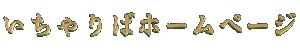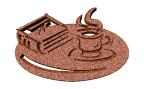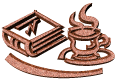 |
|||||||||||||||
|
|
|||||||||||||||
|
|
|||||||||||||||
|
|
|
||||||||
- To complete these lessons, you need:
- a computer with an Internet connection, (which you have, of course, since you are reading this page),
- browsing software such as Netscape, Mozilla, Opera, or Internet Explorer (you are using a browser right now to look at this page),
- a text editor (like Windows Notepad™, or if you are a Mac user, SimpleText™).
- A floppy disk for saving your practice files.
Use a text editor
These lessons are not meant to be used with home page building software. By working through this tutorial using a simple text editor, you will quickly acquire the knowledge and skills necessary to create your own web pages. Using a text editor will give you a solid foundation in the basics which will prove invaluable later when you need to troubleshoot or fine-tune your pages.
Non-technical vocabulary
Technical terms and words considered difficult for non-native speakers are avoided whenever possible. Computer jargon and other difficult vocabulary words are usually linked to instant popup definitions with Japanese/English equivalents. Don't hesitate to click the links to tips, warnings, and other helpful hints. More detailed hints, explanations, supplementary materials, and example exercise pages will usually pop up in new windows. You can leave such windows open and continue on with your lesson if you like, but it is generally better to close popup windows before going on. Click the Hint button to see an example of a popup window:
Lesson format
Each section in this tutorial begins with a one page overview of the section. Each of the lessons which follow begin with an introductory explanation, followed by a Practice activity. Don't skip the Practice activities! The only way you can learn HTML is by doing. Each lesson ends with a Review of the main points. Finally, at the end of each section there is a ten question quiz. The quizzes are self-scoring, but the scores are not recorded. Take the quizzes to check your comprehension.
Using these lessons in the classroom
If you are a teacher and would like to use these lessons in your classes, you may do so as long as the copyright notices are not removed from the lesson pages. Again, it is strongly recommended that you use these lessons online. Although permission is granted to use these materials in the classroom, copyright is still retained by the author.
All right, let's go on to the Background section ...