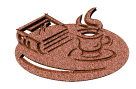 |
|||||||||||||||||||||
|
|||||||||||||||||||||
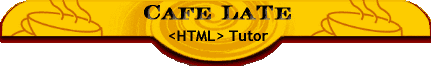 |
Lesson 6-3: Definition Lists |
|||||||||
Common Types of Software
|
In the source file, the HTML code for this list looks like this:
|
|
When you create your source file, you never have to indent. As you can see, indenting is done automatically. You don't have to worry about where the lines wrap (break) either. The browser takes care of this for you automatically, too. Although definition list items are not numbered automatically, you can add numbers yourself, if you like.
By the way, if you want to add photos or illustrations to your list, you can. Just add image tags wherever you like.
Practice:
Okay, let's add one more list to your practice file. Open your file in your editor program, and add the list in the following box to the bottom of your page. Then, check the file in your browser.
|
|
To see what the result should look like, click here!
To see an improved version, click here!
Review:
- Lists of terms and definitions, or items and descriptions, can be created with the definition list element.
The definition list element tags look like this:
 DL
DL
 /DL
/DL
 LI
LI is not used with definition lists.
is not used with definition lists.
- The definition term tag
 DT
DT is used to mark terms or item in a definition list.
is used to mark terms or item in a definition list.
- The definition description
 DD
DD tag is used to mark the definitions or descriptions.
tag is used to mark the definitions or descriptions.
- Images can be used anywhere in definition lists (and in other types of HTML lists as well).
| Previous Lesson |
|
|
Next Lesson |
|
[Cafe LaTe Home] [Chat Lounge] [Community Center] [Newspaper] [HTML Tutor] |
Last revision: 2002/03/04, Copyright © |