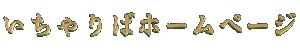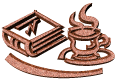 |
|||||||||||||||||||||||
|
|||||||||||||||||||||||
|
|||
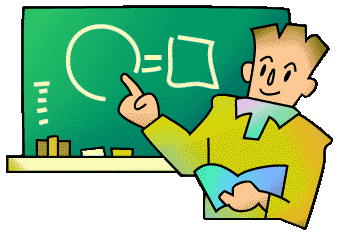 Section One - Background:Note: You can change your user name at any time from this page. Just click the Change name link above. Bookmark this page now if you think you might want to change your user name later. 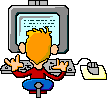 It's nice to see you today
All ready for your first lesson?
It's nice to see you today
All ready for your first lesson?In these Background lessons we will cover some basic computer terms and concepts that you need to understand before going on to the lessons that follow. If you are new to computers, it would be a good idea to study these Background lessons before going on to create your first home page. Unless you are already familiar with such computing concepts as file types, text formatting, and file naming rules, it is recommended that you don't skip this Background section. If you have no trouble with the questions in the section review quiz (Checkup 1), then you are ready for the next section. If you have never used Notepad, you can find it in the Accessories menu: (Start | Programs | Accessories | Notepad) 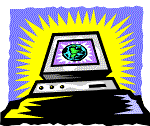 However, Notepad is not a requirement. Any text editor on any operating system will do.
All operating systems come with text editors, so you do have one if you own a computer.
No web page building software is needed. In fact, even if you have "home page" software,
it is recommended that you do not use it when taking these lessons.
Trying to learn home page construction using specialized home page software is like
trying to learn how to drive by riding in a taxi.
You may learn a lot about driving skills by watching the driver,
but you will never develop your own skills until you get behind the wheel yourself.
After you learn to drive, you can still take a taxi whenever it is convenient.
However, Notepad is not a requirement. Any text editor on any operating system will do.
All operating systems come with text editors, so you do have one if you own a computer.
No web page building software is needed. In fact, even if you have "home page" software,
it is recommended that you do not use it when taking these lessons.
Trying to learn home page construction using specialized home page software is like
trying to learn how to drive by riding in a taxi.
You may learn a lot about driving skills by watching the driver,
but you will never develop your own skills until you get behind the wheel yourself.
After you learn to drive, you can still take a taxi whenever it is convenient.
So it's time to get into the driver's seat. Click the
|
Last revision: 2002/03/04, Copyright ©